go-callvis
与链路追踪(Tracing)不同,Tracing主要关注复杂的是分布式环境中各个服务节点间的调用关系,主要用于服务治理。而我们本次探索的代码调用链路则是代码方法级别的调用关系,主要用于代码设计。
可视化工具可以将代码间的调用关系通过图表的方式展示出来,如下图:
来自go-callvis工具
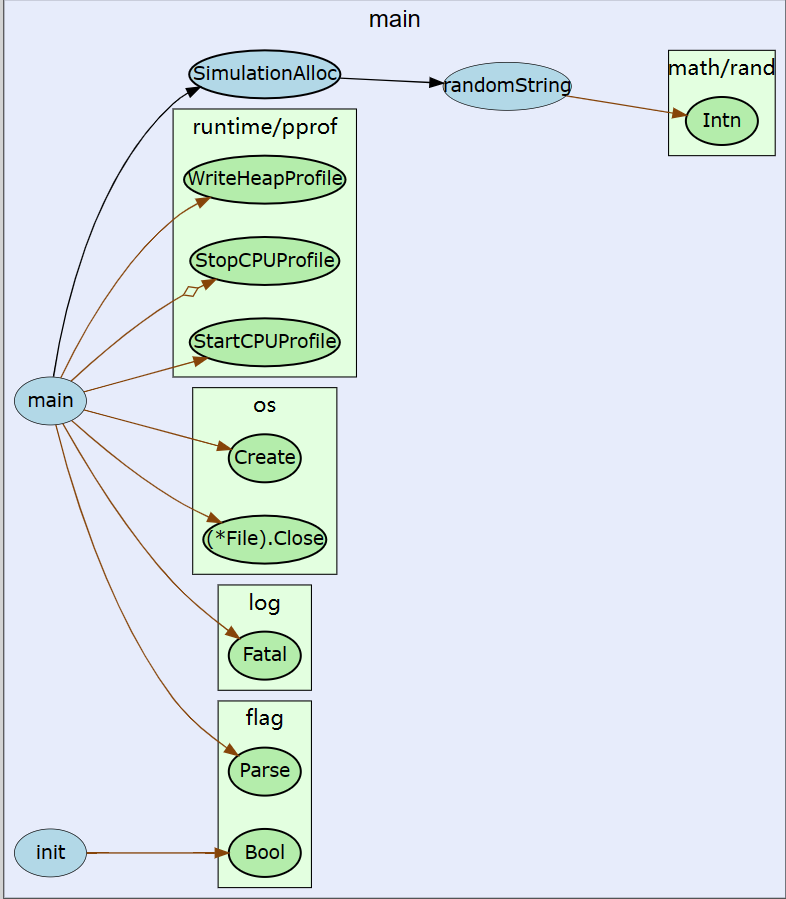
示例
|
|
执行命令会出现host地址,浏览器打开即可显示
go-callvis main.go
不显示标准库
go-callvis -nostb main.go
指定package
go-callvis /pacpage
指定test package
go-callvis -tests /pacpage
Options
Usage of go-callvis:
-debug
开启详细日志
Enable verbose log.
-file string
输出文件名,省略使用服务模型
output filename - omit to use server mode
-cacheDir string
启用缓存以避免不必要的重现
Enable caching to avoid unnecessary re-rendering.
-focus string
使用指定报名或导入路径 (默认 "main")
Focus specific package using name or import path. (default "main")
-format string
输出文件格式[svg | png | jpg | ...] (默认 "svg")
output file format [svg | png | jpg | ...] (default "svg")
-graphviz
使用Graphviz dot 程序渲染图片
Use Graphviz's dot program to render images.
-group string
按包和/或类型 [pkg, type] 对函数进行分组(以逗号分隔)(默认为 "pkg")
Grouping functions by packages and/or types [pkg, type] (separated by comma) (default "pkg")
-http string
HTTP 服务地址 (默认 ":7878")
HTTP service address. (default ":7878")
-ignore string
忽略包含给定前缀的包路径(以逗号分隔)
Ignore package paths containing given prefixes (separated by comma)
-include string
包含具有给定前缀的包路径(以逗号分隔)
Include package paths with given prefixes (separated by comma)
-limit string
将包路径限制为给定前缀(以逗号分隔)
Limit package paths to given prefixes (separated by comma)
-minlen uint
最小边缘长度(用于更宽的输出)。(默认 2)
Minimum edge length (for wider output). (default 2)
-nodesep float
同一等级中两个相邻节点之间的最小空间(用于更高的输出)。
Minimum space between two adjacent nodes in the same rank (for taller output). (default 0.35)
-nointer
省略对未导出函数的调用。
Omit calls to unexported functions.
-nostd
省略对标准库中包的调用/来自包的调用。
Omit calls to/from packages in standard library.
-rankdir
图形布局的方向 [LR | RL | TB | BT] (默认 "LR")
Direction of graph layout [LR | RL | TB | BT] (default "LR")
-skipbrowser
跳过打开浏览器。
Skip opening browser.
-tags build tags
在构建过程中考虑满足的构建标签列表。有关构建标签的更多信息,请参阅 go/build 包文档中构建约束的描述
a list of build tags to consider satisfied during the build. For more information about build tags, see the description of build constraints in the documentation for the go/build package
-tests
包括测试代码。
Include test code.
-version
显示版本并退出。
Show version and exit.